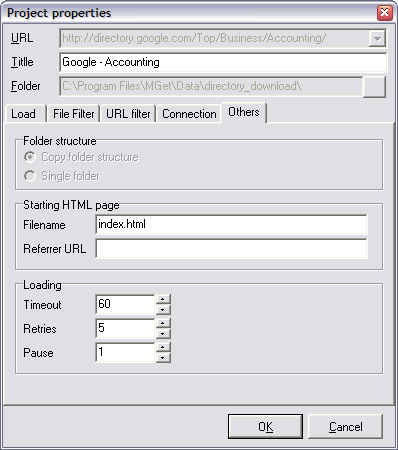| Home | Product: Offline Browser |
![]() BackStreet
Browser - A high-speed,
multi-threading website download and viewing program.
BackStreet
Browser - A high-speed,
multi-threading website download and viewing program.
Help Section
Overview | Interface and Control | Main Menu | Main Toolbar | Status Bar | Project/folders tree context menu | File list context menu | Getting Started | Creating a New Project | Project Properties | Project Properties Load | Project Properties Load Example | Project Properties FileFilter | Project Properties URL Filter | Project Properties URL Filter Example | Project Properties Connection | Starting and Resuming Download | Interrupting Download | Saving and Copying Project | Project Properties Others | Other Capabilities | Working with Workspaces | Search By Keywords Config File | Search By Keywords | Web Directories Configuration File | Working with Web Directories | Setting Up RAS Connection | Batch Processing: Working with URL Lists | Using Regular Expressions | FAQ
At the tab "Others" of the Project properties dialog you can specify some additional parameters for the project.
In the section "Folder structure" define if BackStreet Browser should recreate in the project's root folder (parameter "Folder" at the top of the Project parameters dialog) the folders structure of sites being downloaded or to store all downloaded files one after another in the single project's root folder.
In the section "Starting HTML page" define the default file name to use it as the starting page if only the folder name is specified as the project's primary URL. You can also define the referrer URL for BackStreet Browser to transmit it as the source web page when connecting via HTTP. This is a very useful feature as some target paged may provide different contents depending on the source web page (referrer URL) from which you got to the target page.
In the section "Loading" set connection timeout (in seconds), number of connection repetitions if failed and the pause before downloading of each file so that not to overload servers (in seconds).