| Home | Product: Offline Browser |
![]() BackStreet
Browser - A high-speed,
multi-threading website download and viewing program.
BackStreet
Browser - A high-speed,
multi-threading website download and viewing program.
Help Section
Overview | Interface and Control | Main Menu | Main Toolbar | Status Bar | Project/folders tree context menu | File list context menu | Getting Started | Creating a New Project | Project Properties | Project Properties Load | Project Properties Load Example | Project Properties FileFilter | Project Properties URL Filter | Project Properties URL Filter Example | Project Properties Connection | Starting and Resuming Download | Interrupting Download | Saving and Copying Project | Project Properties Others | Other Capabilities | Working with Workspaces | Search By Keywords Config File | Search By Keywords | Web Directories Configuration File | Working with Web Directories | Setting Up RAS Connection | Batch Processing: Working with URL Lists | Using Regular Expressions | FAQ
BackStreet Browser provides you with the possibility to work correctly with web directories, that is when your primary URL is a directory (i.e. a catalogue of web resources) and you need to download only target sites but not the pages of the directory itself. For each target site BackStreet Browser will create a separate project.
To setup and start downloading target sites listed in the directory use the button "Web dir" in the application main toolbar (item File\Web directory download in the main menu). With this button you call the dialog where you should specify a web directory (or a certain folder in a directory), title to use it in the projects/folders tree and the root folder on your hard drive to store downloaded files and subfolders. You should also set the maximal link depth similar to the parameter that you usually specify at the page "Load" of the project properties dialog.
The button "Advanced settings" will call the full project properties dialog where you can specify the complete set of parameters that then will be used for each project created as the result of the web directory processing.
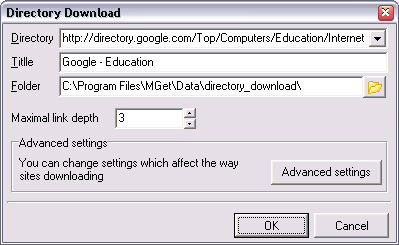
Note that working with web directories you can setup a list of address filtering rules (page File Filter in the Project properties dialog) using a special configuration file.