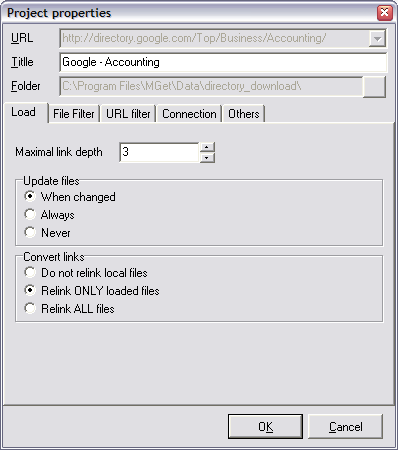| Home | Product: Offline Browser |
![]() BackStreet
Browser - A high-speed,
multi-threading website download and viewing program.
BackStreet
Browser - A high-speed,
multi-threading website download and viewing program.
Help Section
Overview | Interface and Control | Main Menu | Main Toolbar | Status Bar | Project/folders tree context menu | File list context menu | Getting Started | Creating a New Project | Project Properties | Project Properties Load | Project Properties Load Example | Project Properties FileFilter | Project Properties URL Filter | Project Properties URL Filter Example | Project Properties Connection | Starting and Resuming Download | Interrupting Download | Saving and Copying Project | Project Properties Others | Other Capabilities | Working with Workspaces | Search By Keywords Config File | Search By Keywords | Web Directories Configuration File | Working with Web Directories | Setting Up RAS Connection | Batch Processing: Working with URL Lists | Using Regular Expressions | FAQ
At the tab "Load" of the Project properties dialog you can set the following parameters:
Maximal link depth - how many link levels should BackStreet Browser follow during the download (including the starting page level). E. g. if you need to download only one HTML page without linked pages, you should set Maximal link depth to 1. See an example for better understanding.
In the section Update files you can specify BackStreet Browser behavior during repeated or restarted download of the project:
In the section Convert links you can indicate if links in downloaded files must be relinked to local paths: