| Home | Product: Offline Browser |
![]() BackStreet
Browser - A high-speed,
multi-threading website download and viewing program.
BackStreet
Browser - A high-speed,
multi-threading website download and viewing program.
Help Section
Overview | Interface and Control | Main Menu | Main Toolbar | Status Bar | Project/folders tree context menu | File list context menu | Getting Started | Creating a New Project | Project Properties | Project Properties Load | Project Properties Load Example | Project Properties FileFilter | Project Properties URL Filter | Project Properties URL Filter Example | Project Properties Connection | Starting and Resuming Download | Interrupting Download | Saving and Copying Project | Project Properties Others | Other Capabilities | Working with Workspaces | Search By Keywords Config File | Search By Keywords | Web Directories Configuration File | Working with Web Directories | Setting Up RAS Connection | Batch Processing: Working with URL Lists | Using Regular Expressions | FAQ
There is a peculiarity in the work with web directories in BackStreet Browser: you can setup the list of address filtering rules (page File Filter in the Project properties dialog) using a special configuration file Backstreet.dir.cfg. This file should contain a list of words (one word per line) to define "invalid" URLs. This means that if during a web directory processing a target site will be found whose URL contains a word from the list, the files of this site will not be downloaded.
In BackStreet Browser interface the list from the file Backstreet.dir.cfg turns into a set of "Address" type restriction rules used for web directories processing. These rules are available at the page File Filter in the Project properties dialog which can be called by pressing the "Advanced" button in the Directory download dialog.
For example, your configuration file contains the following list:
altavista
dmoz
yahoo
yimg.com
mozilla.org
chefmoz.org
musicmoz.org
open-site.org
?
Then the following file filtering rules of the "Address" type will for the projects created during web directories processing.
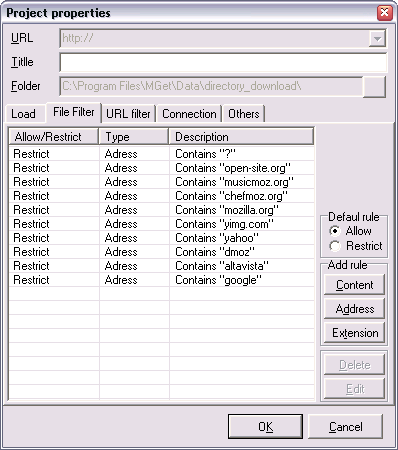
Of course, you can complete this list with other rules, but these rules will not be saved to the Backstreet.dir.cfg file.