| Home | Product: Offline Browser |
![]() BackStreet
Browser - A high-speed,
multi-threading website download and viewing program.
BackStreet
Browser - A high-speed,
multi-threading website download and viewing program.
Help Section
Overview | Interface and Control | Main Menu | Main Toolbar | Status Bar | Project/folders tree context menu | File list context menu | Getting Started | Creating a New Project | Project Properties | Project Properties Load | Project Properties Load Example | Project Properties FileFilter | Project Properties URL Filter | Project Properties URL Filter Example | Project Properties Connection | Starting and Resuming Download | Interrupting Download | Saving and Copying Project | Project Properties Others | Other Capabilities | Working with Workspaces | Search By Keywords Config File | Search By Keywords | Web Directories Configuration File | Working with Web Directories | Setting Up RAS Connection | Batch Processing: Working with URL Lists | Using Regular Expressions | FAQ
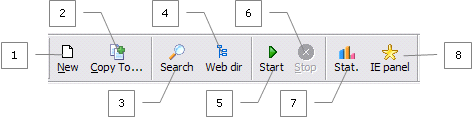
1. Use this button to create a new BackStreet Browser project.
2. Use this button to copy the selected project to a new location on your hard drive.
3. Use this button to setup and start searching by a keyword using major search engines.
4. Use this button to setup and start downloading target sites listed in a web directory.
5. Use this button to start or resume download.
6. Use this button to interrupt download.
7. Use this button to turn on/off the download statistics window.
8. Use this button to turn on/off the embedded MS Internet Explorer window.