|
The JR Directory
Printer Utility allows you to print a listing of every file
contained within a directory and/or subdirectory(ies).
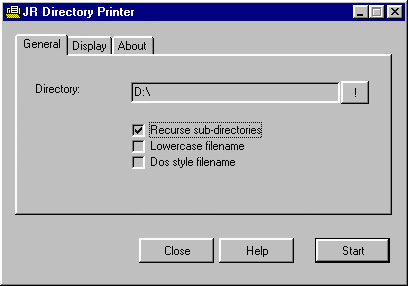
The result
displayed in NotePad or default text editor as
"dirprint.txt" file. This file is created in "JR
Directory Printer" installtion folder, each time you click
"Start" button.
Options:
Check Recurse
Sub-directories option to see a complete list of all
subdirectories and all files in all directories.
The Lowercase
Filename option will force all file names into lowercase
regardless of the actual file name.
Dos style
filename option will limit the file name length within 8
chars.
Display
Sub-directories will result in a list of all subdirectories
contained under the selected directory along with a list of all
individual files contained under the root directory. It
will not list all subdirectories or individual files contained in
the main subdirectories. To see a complete list of all
subdirectories and all files in all directories, you would check
the Recurse Sub-directories option and click on the Start
button. This would rewrite the"dirprint.txt" file using
the new options.
You can limit
length file names so that they fits properly in list. By
default this value is 35 chars.
You can
check/uncheck Display Size, DateTime and Attributes option
to list/unlist the file size, modified date/time and file
attributes (a - Archives, r - Read Only, s - System, h - Hidden).
Download (size: 173 KB)
Awards:
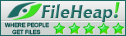


Featured Software

|
- Powerful Disk Space Explorer, Show
Folder Sizes, Wasted Disk Space.
- Find out which folders are the largest on your drives and recover
space on it.
- Analyzes disk space utilization. Selecting a disk volume or folder displays a summary of its contents in report or chart format.
|
Universal Explorer - A super turbo charged
Windows Explorer File Manager and File Viewer ...
|
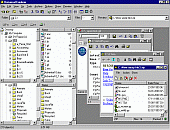
|
- Powerful Windows
Explorer Replacement
- VIEW and EDIT
almost any file (zip, html, graphics, document,
source code, ....)
- Full Archive
Manager (supports wide range of
compressions/decompressions)
- It comes fully
loaded with over 2 dozens of great utility tools
(Find Files, Search Text, Replace Text, Batch
Rename, Set Properties, Directory Size, Directory
Compare, Set File Properties, Slide Show,
Thumbview, Calculator, Ascii List, Color List,
Hex Editor, etc.)
|
|

