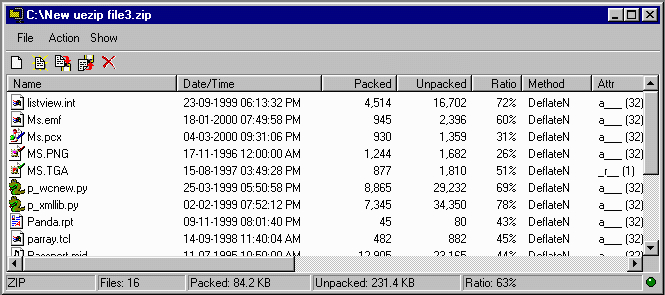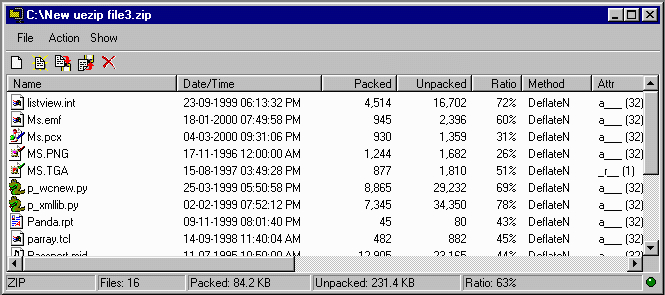
Zip / UnZip / Make .exe
Universal Explorer offers a full Archive Manger that allows you to create, view, edit, file and text search, convert and extract compressed files using multiple formats (bh, cab, qz, jar, lha, lzh, tar, zip, zoo). A Make .Exe option is included to turn a compressed file into a self-extracitng Window's executable (.exe) file.
Not sure if your intended recepients have an Unzip program? Not a problem - you can take any of the UE created archives and make a self-extracting Window's executable file. All your recepient(s) need do is double-click on the .exe file you created and the files will be extracted for them:
Please Note: This page offers an overview of this feature, please see the How Do I? - Work with Archives section for complete details.