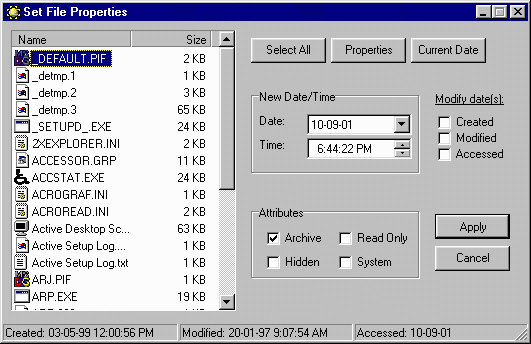
Set Properties
The Set File Properties function allows you to set or reset certain file properties such as Created, Modified, or Accessed Date and to mark a file as Archive, Read Only, Hidden or System (or remove such settings).
To activate this function you must have one or more files selected in the File Manager windows. You can use the Ctrl+left click or Shift+left click to select multiple files. The first file selected will open in the designated Viewer window unless you have Previews disabled. Once the desired file(s) are selected, go to the Tools - Set Properties menu option to activate the above dialog box. All selected files should appear in the main window showing the file name and size.
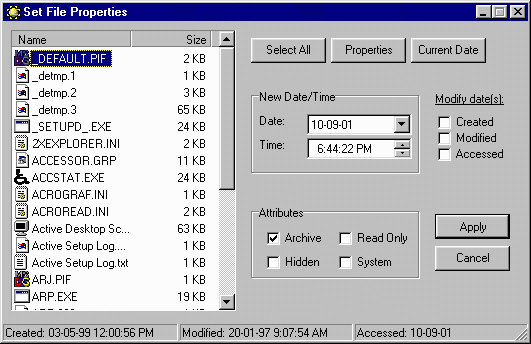
Select All: To change the properties of a single file simply highlight that file - or use the Select All button to highligh all files (by selecting more than one file - any options you change will be applied to all selected files).
Properties: If a single file is selected - the current Created, Modified and Accessed Dates will appear along the bottom of the dialog box along with checks in the appropriate attributes options. To double check on the File Attributes, you can click on the Properties button that will display the Window's Properties dialog box.
Current Date: When first launched, the New Date/Time settings will be from your computer's system clock. If you wish to reset the date/time to the very moment - click the Current Date button.
New Date/Time: The default settings of the computer's system clock that will be applied to the selected files can be adjusted in the following manner. To adjust the date, click on the down-arrow - this will display a calendar from which you can select a new Month/Date. To adjust the time, first highlight the portion of the time you wish to adjust such as the hour - then use the up/down arrows to adjust. To adjust the minutes - first highlight such and use the same arrows to adjust, etc.
Modify Date(s): Click in the checkbox(es) to select which Date/Times you wish to change - Created, Modified and/or Accessed.
Attributes: By checking or unchecking the Archive, Read Only, Hidden, and/or System options - those attributes will be applied to the file(s) upon clicking the Apply button.