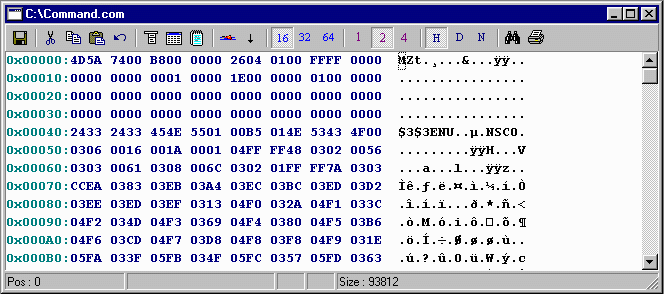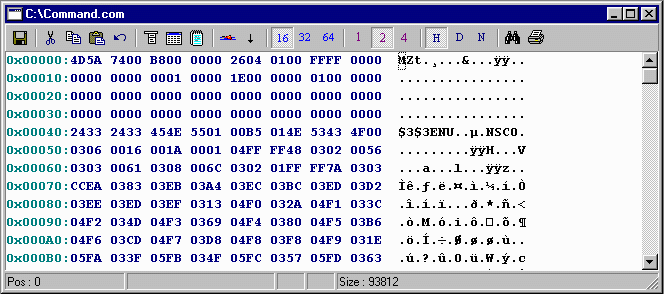
New Hex Window
The New Hex Window function will take what ever file you currently have open in any other UE Viewing window and open a new Binary/Hex Window with that same file.
To activate this feature, select the Viewer window desired that is already open in UE, then go to the Tools - New Hex Window menu item. The new Hex window will auto-load using the same file as in the selected window.