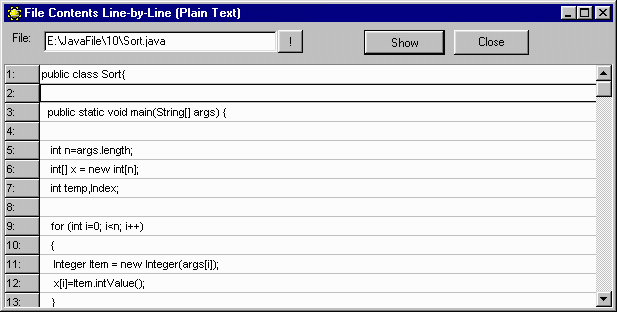
Line Contents
The Line Contents function allows you to display the contents of a file line-by-line. This works only on text based files like .txt, .rtf, .htm(l), .cgi, .pas, .c, etc..
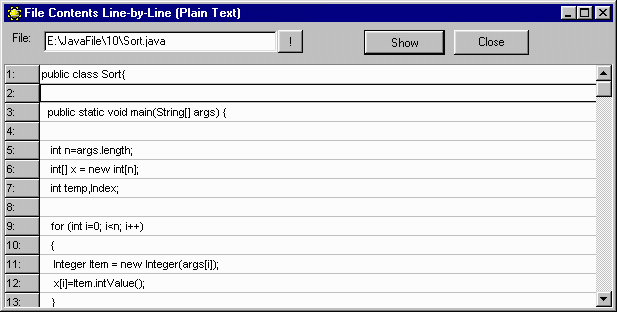
By default, to launch the Line Contents function, you can choose a file in the file manager panel and use the Tools - Line Contents menu item to launch the Line Contents window. OR, If you wish to select a file that reside in different directories, then just lanuch it without selecting any file in file manager panel and use the "!" button to the right of File text box to select other file any where on your system or mapped network.
Once you selected the file and clicked Show button, the complete contents of the file will be displayed line by line showing line numbers in left side. If you use the "!" button to select a different file - you must then click on the Show button to reanalyze the file.