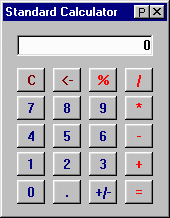
Calculator
Universal Explorer offers both a Standard (10 Key) calculator and a Professional formula calculator. The UE Calculators are availble via the Tools - Calculator menu item.
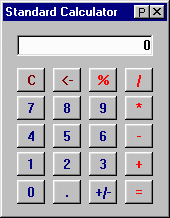
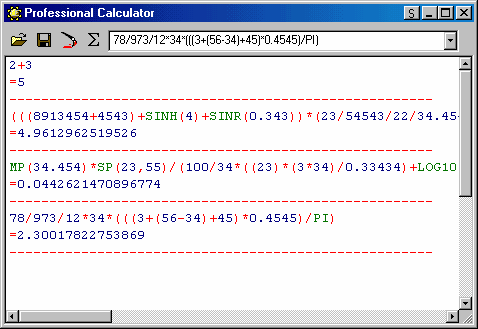
The UE Standard 10-key Calculator - click on the "P" button next to the close "X" button to access the Professional Calculator as shown below. The next time you launch the Calculator - it will launch the version you last used - you may switch between the standard and pro versions by clicking the "S" or "P" next to the close button.
To use the UE Professional Calculator, simple enter in your formula or calculation in the text entry box next to the toolbar and hit your keyboard Enter key. The calculation and result will appear on the bottom of the viewing window. Click on the "S" button next to the close "X" button to access the Standard 10-Key Calculator. The toolbar buttons in the Professional Calculator are:
Open: Used to open previously saved calculation text files.
Save: Will save all calculations performed during the current session as a text file.
Clear all Calculations: The paintbrush button will clear all previous calculations performed in the current session.
Display Functions: The last button on the toolbar will display all available functions.