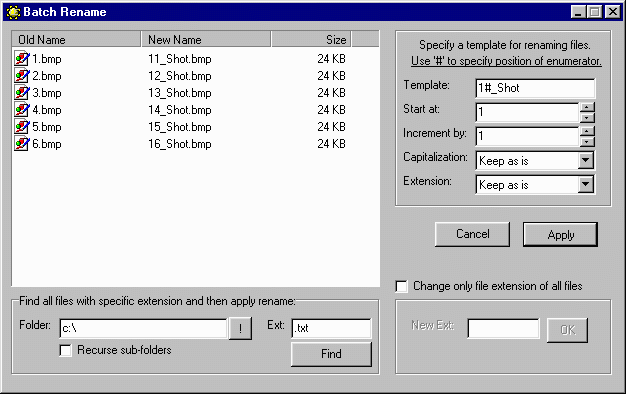
Batch Rename
The Batch Rename function allows you to quickly rename multiple files into a sequence of file names.
To activate this function, go to the Tools - Batch Rename menu.
If you selected files from the File Manager windows, they will appear in the left window. Or you can use find file option at the bottom part.
By default, this function will take the first file name and use it as the Template or new file name. Use the following functions to set up the Batch Rename:
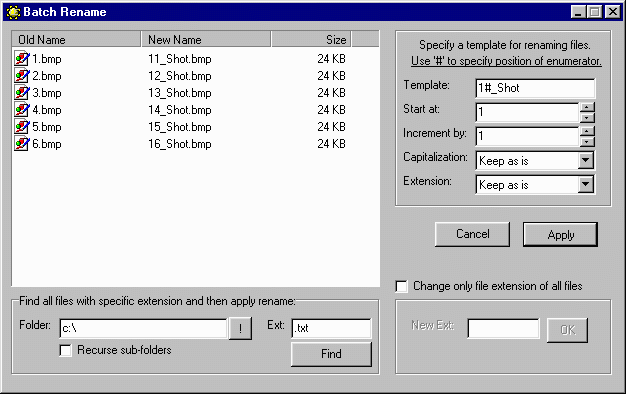
Template: You may designate any file name to be used as the template for the new file names (oldfile as in the example above). The "#" symbol is used to designate where the digital sequence will be placed (after oldfile above) - if the template was set for #oldfile - then the sequence numbers would appear at the start of the file name. The "#" can be placed anywhere before, within, or after the desired filename.
Start at: This setting will be used for the first number in the sequence of new file names.
Increment by: If set at 2 with the start at number at 1 - then the new file names would be xx1, xx3, xx5 and so on.
Capitalization: Your choices here are Keep as is, all lower case, ALL UPPER CASE
Extension: This controls the file extension of the new files names. Your choices here are Keep as is, Remove, all lower case, ALL UPPER CASE.
Caution: Once the Batch Rename is Applied - it can not be automatically undone.