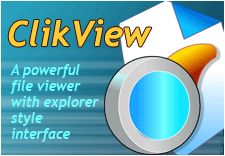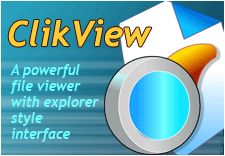|
The built-in onboard HTML Viewer / Browser window
supports most web pages (html/htm, asp, cgi, etc..) including Frames (no java
support).
By default, selecting a web page
file as associated in the Options - Filters will launch that file into a
ClikView onboard HTML Viewer/Browser window. While not supporting Java or Java
Applets, the ClikView HTML Viewer is full featured and allows instant access to
both the Source Code editor and your default browser.
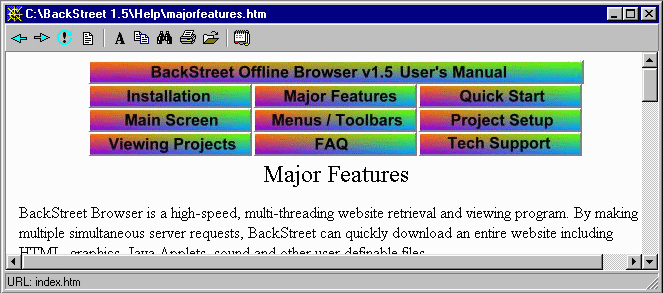
The ClikView HTML Browser window
is completely resizeable and provides the following Toolbar buttons:
Back/Forward: These arrow
become active once you begin navigating through a hard-drive copy of a website.
Reload Page: Used to reload
the currently displayed page after changes have been made to the source code.
Document Source: This will
launch the source code of the web page into the source code editor. To quickly
make and confirm changes to a web page, the source code will be launched into a
separate source code window. You may make changes to that code, save the
changes, then return to the Browser window and Reload the page to view the
changes.
Copy: Will copy any
selected text on the web page or copy all text on the page if none is selected.
Find - Find/Replace: Launches
the standard Windows Find - Find/Replace dialog box.
Print: Offers Print, Print
Preview and Print through Application option.
Open in Application: Will
launch the current page into your default browser.
History: Shows all pages
you have had open in this window during the current session.
Right-clicking anywhere within the
Viewing/Editing window will present the following options: Copy, Select All,
Find, Print, Document Source.
|