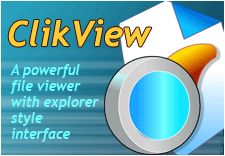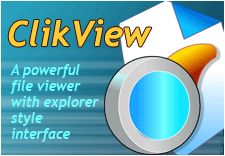|
ClikView is a powerful file viewer with explorer style interface.
With ClikView, you can VIEW and EDIT almost any file directly
without launching the files native application! View and Edit
text documents, HTML, a wide range of graphic files, ZIP/Archive,
programming source code, data files and more. You can even view
Microsoft Word and Excel documents without launching Word or
Excel.
The built-in ClikView HTML Viewer supports most web pages and html formats. It also
offers browsing html files directly from ZIP files without
extracting linked images and files to disk. Image
Viewer window supports a
wide range of graphics formats with editing features, image
conversion in multiple formats, etc. It has full screen graphics
Slide Show feature and Thumbnail Viewer.
ClikView offers a full Archive Manager or ZIP Viewer that allows you to create, view,
edit, convert and extract compressed files using multiple formats
(ace, arc, arj, bh, cab, jar, lha, rar, tar, zip, etc). A Make
.EXE option is included to turn a compressed file into a self-extracting Windows executable (.exe) file.
The other viewer windows include: Text Viewer, Source Code
Viewer, Binary/Hex/PE Viewer, Multimedia Viewer, Data File
Viewer, Word/Excel Viewer. Additionally, ClikView has full file management
functions to manage your files (move, copy, paste, delete) quickly and
effectively.
Download
(1.6 MB) : Site
1 | Site 2
Purchase ($35):
Here
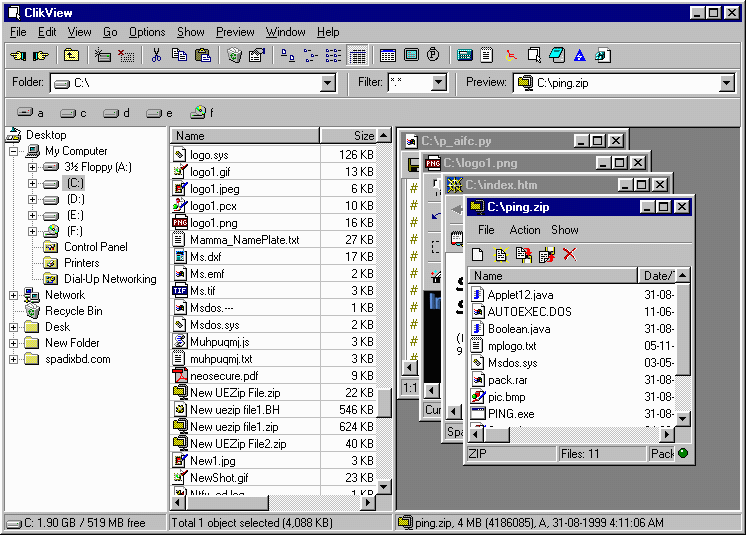
The onboard file viewer "daughter" windows in ClikView
quickly launch virtually any file directly in the main ClikView
screen. You can assign any file extension to specific file viewer
windows when you set up your preferences. To launch a file into
the onboard file viewer windows, simply do a single left-click on
the file name in the ClikView File Manager Panel. If you wish to
launch the file into its native application (launch a .html file
into your default browser instead of the ClikView Browser) - just
double left-click on the file name.
The special, full-featured ClikView file viewer windows include:
Text Viewer / Editor - This would include txt, ini, wri - any file that is text based (except
source code files that will open in the source code viewer). This
viewer has full editing capabilities.
Browser window / HTML Viewer - The built-in onboard
Browser system supports most web pages (html/htm, asp,
cgi, etc..)
including Frames (no java support). With ClikView, you can also
browse html files directly from ZIP files without extracting them
first to hard disk - a great and unique feature.
Image Viewer / Editor - supports bmp, cur, dib,
emf, gif, ico, jpg, pbm, pcx, pgm, png, ppm, rle, tga, tif, tiff
and wmf types and
offers a full range of editing features, image conversion, etc.
ClikView also offers a graphics Slide Show and Thumbnail Viewer.
Archive Extractor / Viewer / Editor - ClikView offers a
full Archive Manager that allows you to create, view, edit,
convert and extract compressed files using multiple formats - ace, arc, arj,
bh, cab, gz, jar, lha, lzh, rar, tar, z, zip, zoo. A Make .Exe option is included to turn
a compressed file into a self-extracting Windows executable
(.exe) file.
Source Code Viewer / Editor - This color syntax
defined window is idea for editing source code files such as HTML, Perl, C,
Java, Pascal, Python, SQL and Visual Basic. It is especially helpful to programmers
and web page designers because it uses color-coded syntax text
colors when displaying the contents of associated files.
Multimedia Viewer - ClikView includes onboard
players for multimedia files including aif, au, avi,
mid, midi, mpeg, mpg, rmi, wav.
Binary/Hex Code Viewer/Editor - ClikView
includes Hex
Viewer / PE Viewer
to view Exe/Dll binary data, version info, export, import header
data, icon, etc.
Data File Viewer - View dbase, paradox, foxpro
data files db,
dbf with built-in
DB Viewer.
Word and Excel Viewers - View even complex Word and Excel documents without actually launching
those programs.
Rating:

FileDudes
|